在 Spring Boot 项目中,可以通过外部指定 logback.xml 配置文件来配置日志,而不是使用默认的日志配置。以下是实现步骤:
1. 创建 logback.xml 文件
创建一个 logback.xml 或 logback-spring.xml 文件,定义日志配置。例如:
<?xml version="1.0" encoding="UTF-8"?>
<configuration>
<appender name="CONSOLE" class="ch.qos.logback.core.ConsoleAppender">
<encoder>
<pattern>%d{yyyy-MM-dd HH:mm:ss} - %msg%n</pattern>
</encoder>
</appender>
<root level="INFO">
<appender-ref ref="CONSOLE" />
</root>
</configuration>将该文件放置在外部目录,例如 /config/logback.xml 或其他指定路径。
2. 指定 logback.xml 的路径
Spring Boot 允许通过以下方式指定外部 logback.xml 文件:
方法 1:通过启动参数
在启动 Spring Boot 应用时,通过 JVM 参数指定 logback.xml 的路径:
java -jar your-app.jar -Dlogging.config=/path/to/logback.xml方法 2:通过 application.properties 或 application.yml
在 application.properties 或 application.yml 中指定 logback.xml 的路径:
logging.config=/path/to/logback.xml或在 application.yml 中:
logging:
config: /path/to/logback.xml方法 3:使用默认查找路径
Spring Boot 会自动查找以下位置的 logback.xml 或 logback-spring.xml 文件:
classpath:logback-spring.xmlclasspath:logback.xml外部配置文件目录(例如
./config/或./)
如果将 logback.xml 放在 ./config/ 目录下,Spring Boot 会优先加载该文件,无需额外配置。
3. 注意事项
文件命名:推荐使用
logback-spring.xml,因为 Spring Boot 会优先加载此文件,并支持 Spring 的特定扩展(如<springProperty>)。路径格式:路径可以是文件系统路径(如
/path/to/logback.xml)或类路径(classpath:logback.xml)。验证加载:启动应用后,检查日志输出是否符合
logback.xml的配置,以确保文件被正确加载。Spring Boot 默认日志:如果不指定外部
logback.xml,Spring Boot 默认使用 Logback,并根据application.properties中的logging.*属性配置日志。
示例:结合 Spring 扩展
使用 logback-spring.xml 支持 Spring 的属性注入:
<?xml version="1.0" encoding="UTF-8"?>
<configuration>
<springProperty name="logPath" source="logging.path" defaultValue="/logs"/>
<appender name="FILE" class="ch.qos.logback.core.rolling.RollingFileAppender">
<file>${logPath}/app.log</file>
<rollingPolicy class="ch.qos.logback.core.rolling.TimeBasedRollingPolicy">
<fileNamePattern>${logPath}/app.%d{yyyy-MM-dd}.log</fileNamePattern>
<maxHistory>30</maxHistory>
</rollingPolicy>
<encoder>
<pattern>%d{yyyy-MM-dd HH:mm:ss} [%thread] %-5level %logger{36} - %msg%n</pattern>
</encoder>
</appender>
<root level="INFO">
<appender-ref ref="FILE" />
</root>
</configuration>在 application.properties 中配置:
logging.path=/var/log/myapp
logging.config=/config/logback-spring.xml4. 调试配置
如果 logback.xml 未生效,可以启用 Logback 调试模式:
<configuration debug="true">
<!-- 其他配置 -->
</configuration>这会在启动时输出 Logback 的初始化日志,帮助排查问题。
总结
通过 JVM 参数、配置文件或默认路径,可以轻松指定外部 logback.xml。推荐使用 logback-spring.xml 并结合 Spring 的属性注入以提高灵活性。确保文件路径正确并验证日志输出以确认配置生效。

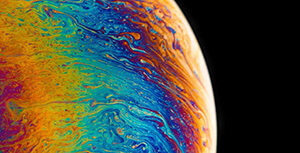


评论区